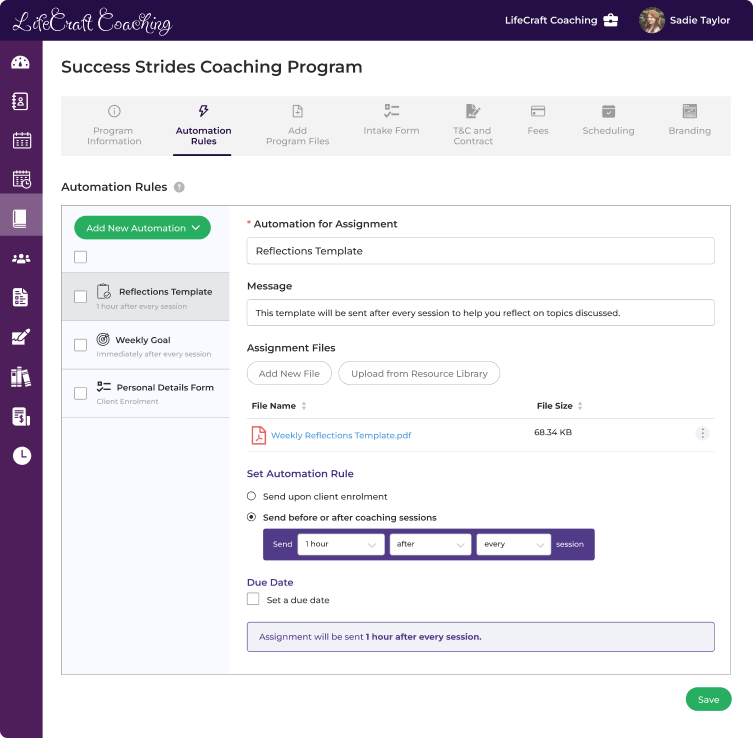Automate your workflow with CoachVantage today.




Effortless Coaching Automations
Set rules to automatically send goals, assignments, forms, files and notes to your clients. Automations can be set up for coaching programs as well as for individual clients - all at the click of a button.
Enhanced Client Experience
Automations help you ‘wow’ your clients by demonstrating professionalism and dedication to help them achieve their goals.
For example, you can automate sending a pre-session check-in form to clients 2 days before every coaching session. It helps them set clear objectives and be prepared for upcoming coaching sessions.
START FREE TRIAL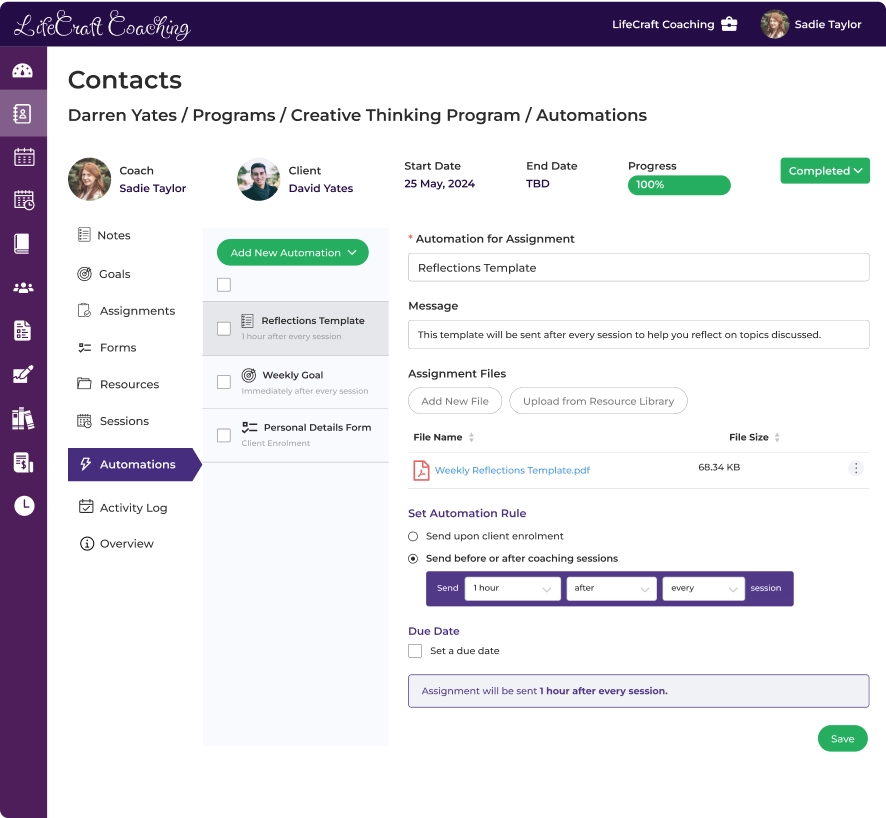
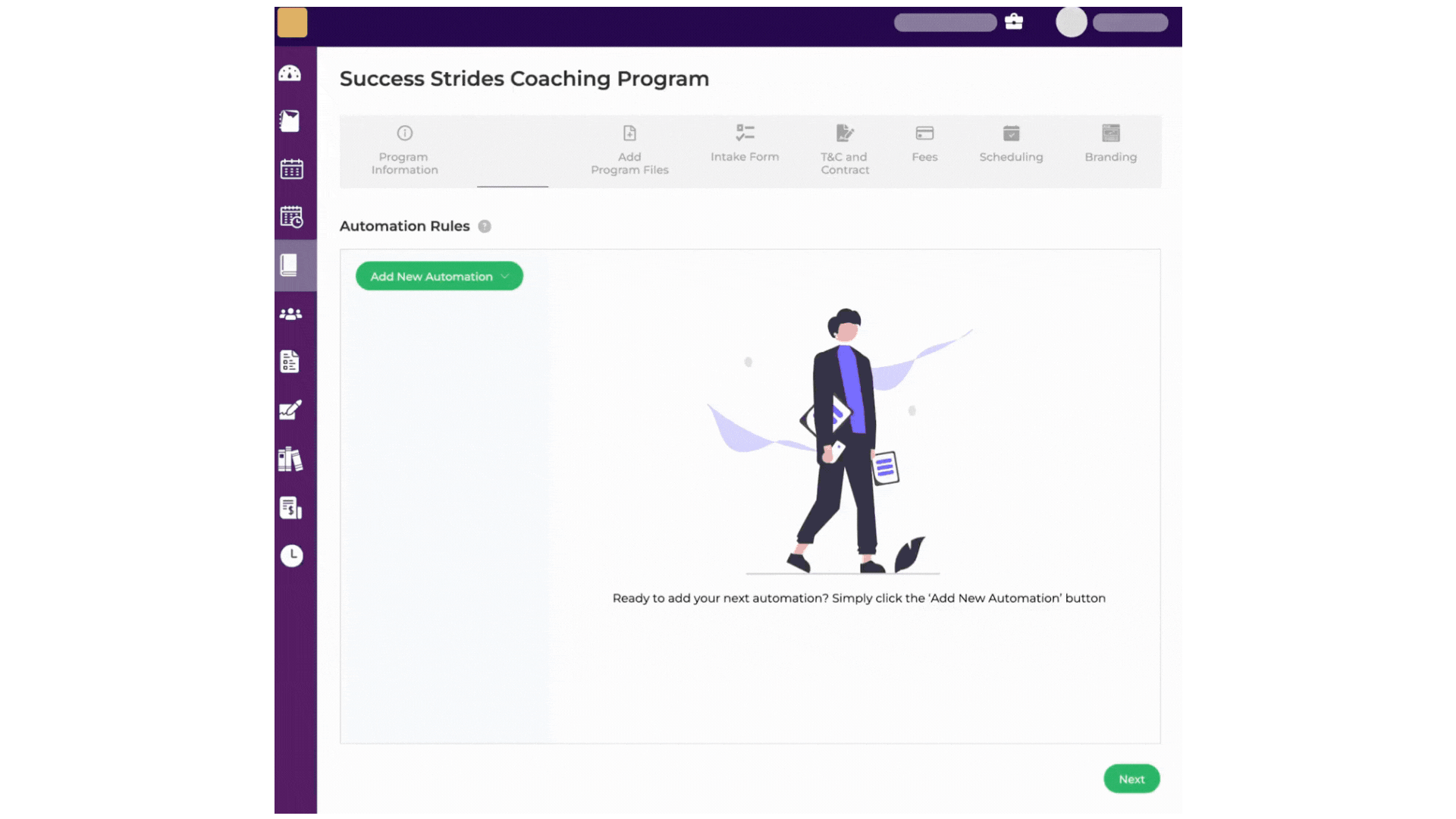
Focus on What Matters
Automate repetitive tasks and reclaim your time so you can focus on high-impact coaching interactions and building deeper connections.

See How It Works
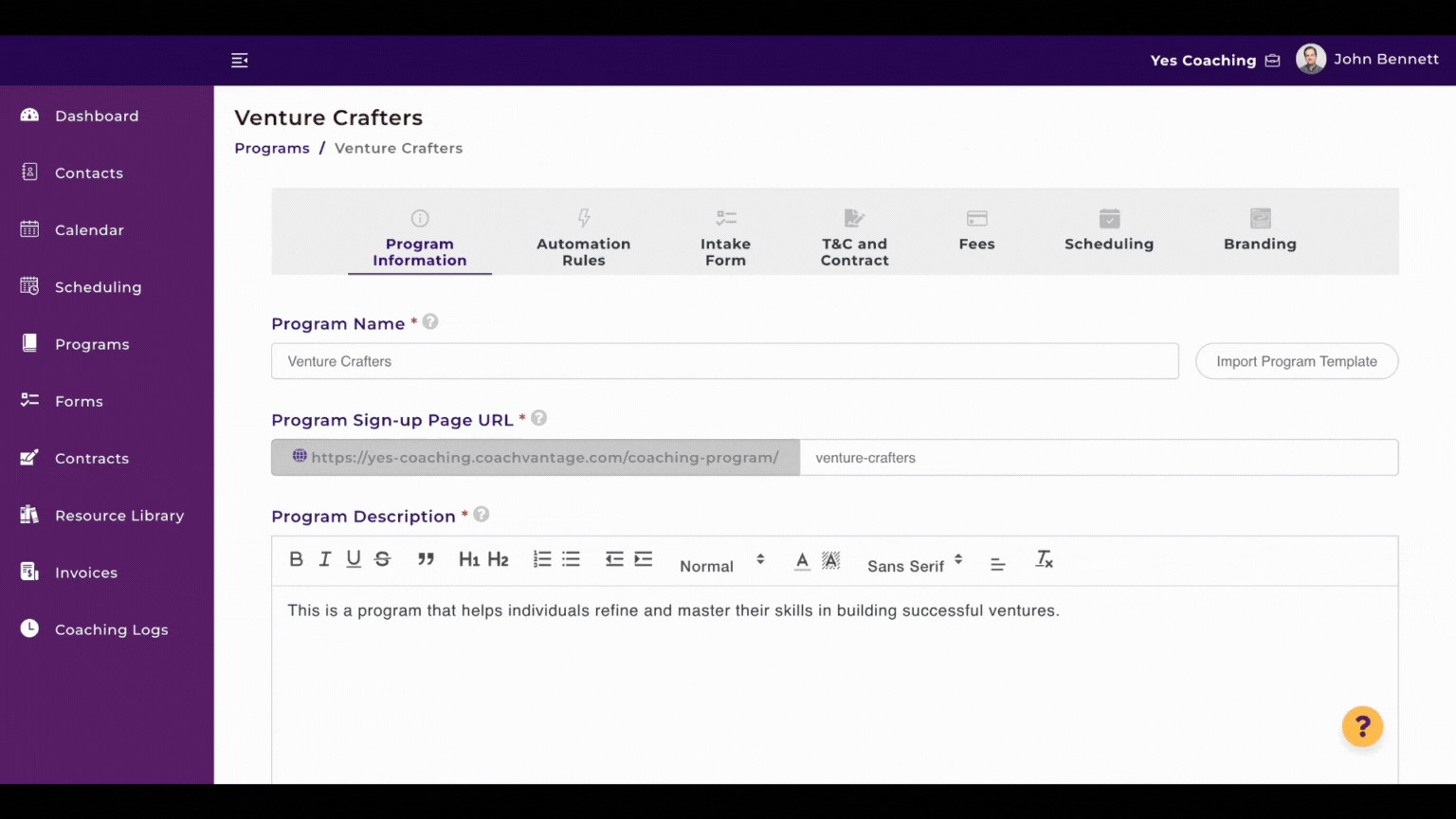
Client Testimonials
Ready to get client sign-ups?
Clarity Plan
$26/mo
Billed Yearly
$29/mo
- Group Coaching (2 Groups)
- CV Meet Video Call Time (8 hrs / month)
- CV Meet Video Storage (2 GB)
- 2 Coaching Program Sign-up Pages
- 2 Event Booking Pages
- 48 E-Contract Sends / Year
- 4 E-Contract Sends / Month
- 2 Contract Templates
- 500MB File Storage
- Plus, access to all features (see below)
Aha! Plan
$44/mo
Billed Yearly
$49/mo
- Group Coaching (Unlimited Groups and Cohorts)
- CV Meet Video Call Time (16 hrs / month)
- CV Meet Video Storage (4 GB)
- Unlimited Coaching Program Sign-up Pages
- Unlimited Event Booking Pages
- Unlimited E-Contract Sends
- 5 Contract Templates
- 1GB File Storage
- Plus, access to all features (see below)
Frequently Asked Questions
Here are some questions you might have about CoachVantage.
Automation Rules is a feature that allows you to automate certain tasks such as sending goals, assignments, forms, files, and notes to clients as part of the coaching engagement.Automations can be set up for coaching programs as well as for individual clients. When you set up automations at the program level, every client who enrolls into that program will receive the automations. At the individual client level, only that specific client will receive the automations.
You can automate sending various coaching artifacts like goals, assignments, forms, files, and notes. You can configure to trigger the sending of these artifacts based on a specific date in the future or a pre-determined time before/after coaching sessions. Here are some examples of how automations can be set up:
Send a Form 2 days before every coaching session.
Send a Goal immediately after every coaching session.
Send a Note 1 day before the first coaching session.
Send a File immediately after the last coaching session.
Yes! You can set up automations for individual clients who are enrolled in a coaching program.
Yes! You can set up automations for coaching programs. When you set up automations at the program level, every client who enrolls into that program will receive the automations.
Yes, automations can be edited or stopped even after they have been created. The changes will apply to clients who enrol into your program after the change has been made. If a client enrolls into a coaching program before the change, you’ll need to edit or cancel the automation rule from within the individual client program management page itself.
The benefits include increased efficiency, improved client communication, better organization, and more time for you to spend on coaching itself. It can also help boost client engagement by providing regular prompts and reminders.
Yes! Here’s the link to our demo video on our YouTube channel: https://youtu.be/VbOGmcy644c?si=anKJrBuPKZEUbVzb