June 07, 2023 - Coaching Platforms
CoachVantage vs Coaching.com - Which One is Right for You?
Explore the key differences between CoachVantage and Coaching.com when it comes to usability, features, pricing, and customer support.

Choosing the right coaching software to manage your business can be daunting. It can either simplify your business and life or not be what you were hoping for… at all. Starting off with a coaching platform that isn’t the right fit for you will mean undoing everything and starting all over to find the next better tool, which is tedious and just plain annoying.
Considering that there are dozens of tools out there, finding one that covers your needs can be very time-consuming. That’s why in this article, we’ll compare two popular coaching platforms, CoachVantage and Coaching.com.
The objective of this article is for you to better decide for yourself which coaching software is right for your needs.
Overview: CoachVantage and Coaching.com
Let’s start by adding some context to the platforms we’ll be talking about here.
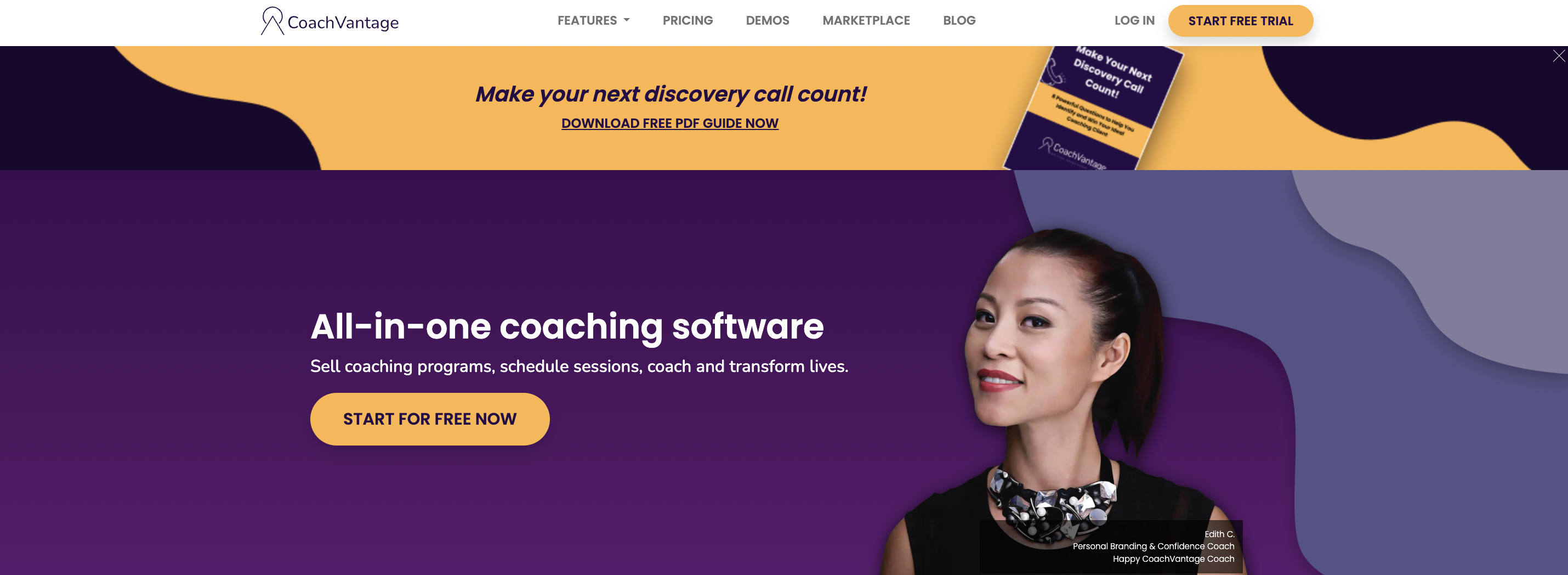
CoachVantage is an all-in-one coaching software that’s built from feedback from hundreds of coaches about the functionalities they’re looking for. They still take onboard user feedback seriously, making enhancements all the time. Using this tool you can streamline your workflows so you don’t have to use a bunch of different tools to run your business. It’s very well-suited for life coaches, ADHD coaches, health coaches, and business coaches.
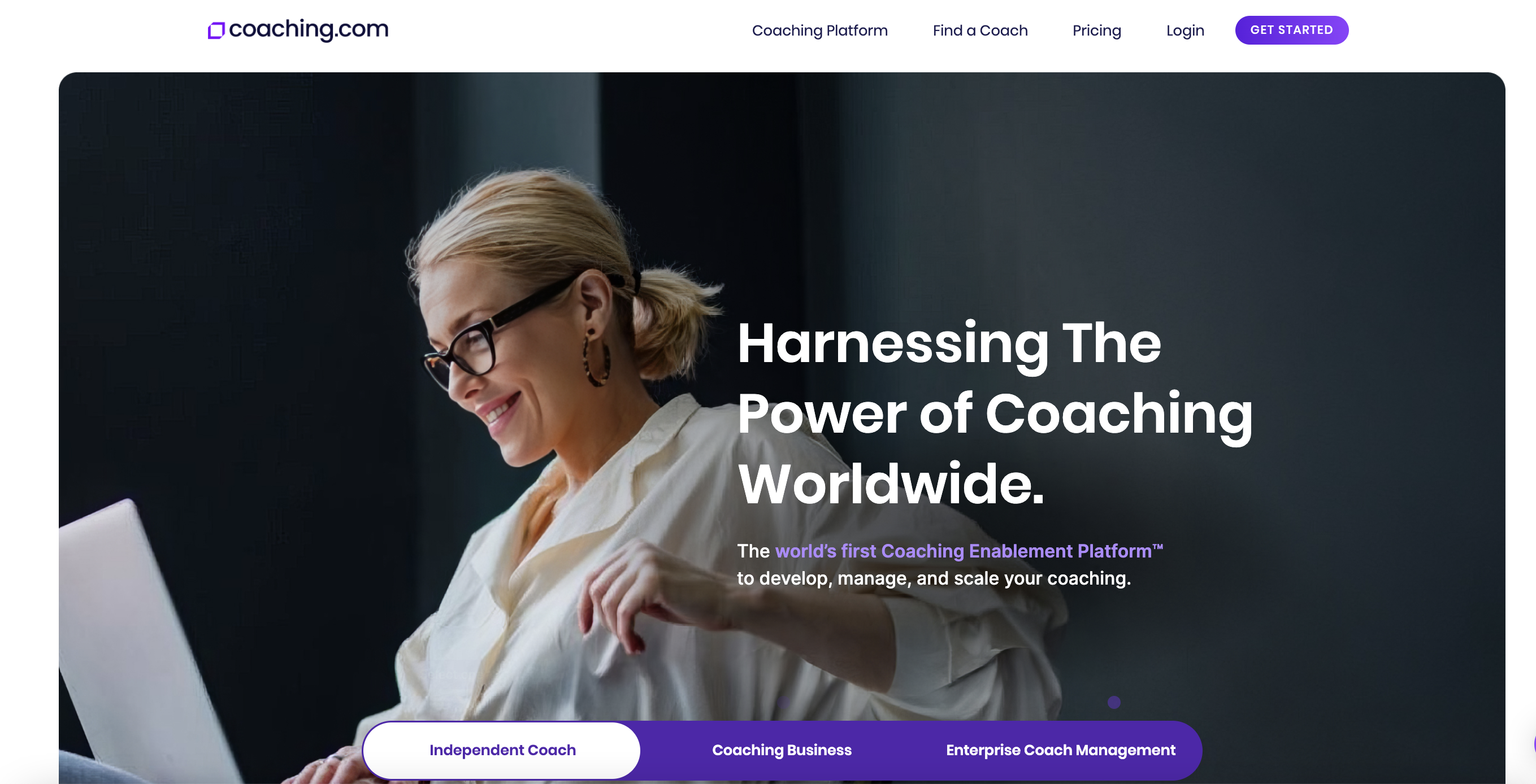
Coaching.com is a diversified platform that’s used mainly by executive/organizational coaches, coaching teams, as well as companies that want to take internal coaching to the next level. Coaching.com is a coaching platform that has the functionalities expected from organizations and executive coaches.
CoachVantage vs Coaching.com: Features
In this section, we’ll focus on identifying specific features that are important for you to run your business as a coach. Then, we’ll do a comparison between key features, so you can decide whether these are critical for you or not.
CoachVantage
Here are the features that will help you to be more productive with CoachVantage:
- Smart scheduling: CoachVantage has a standout scheduling capability. You can configure as many “availability types” as you wish and use them for specific purposes. For example, you can set an availability type that specifies your available time for Discovery Calls only, and another for coaching sessions only. This is very handy if you like to compartmentalize your day or week for different tasks or job functions. CoachVantage allows you to set the maximum number of appointments you want to accept on a single day. You can also set appointment reminders, cancellation and rescheduling policies, buffer times (before and after appointments), and schedule recurring appointments.
- E-contracts: Create and send e-contracts to your clients. You can customize your contract templates by dragging and dropping fields like the e-signature field, client name, client email, date, and text fields. As a plus, you can embed the e-contract to your program landing page. Clients can e-sign the contract when they sign up for your program online, or you can email the e-contract to your clients.
- Invoices: Send invoices to your clients, set recurring payments, and schedule invoice reminders. Invoices are automatically created when clients sign up for your coaching programs. Recurring invoices can also be created and you can configure the cadence for the invoices to get sent out automatically to clients (daily, weekly, or monthly). Payments can be made online by credit card (through Stripe) or PayPal.
- Coaching program landing page: Streamline the process of clients signing up for your coaching program online. You can collect their information, add intake forms, embed an e-contract for signature, and collect payments online. Additionally, you can also embed your coaching program landing pages on your website. If you’re just starting out as a coach and don’t have a website yet, no worries. The landing page is hosted on CoachVantage so you can simply provide the URL to prospects or publish it on Facebook, LinkedIn, and your other social channels
- Client portal: Manage your client coaching journey effectively, all from one place. In the client portal, your coachees can see notes, assignments, goals, resources, sessions, and forms. This helps them see their progress and take accountability for their to-do’s.
Coaching.com
Here are the features that help you be more productive with Coaching.com:
- Scheduling: Set your availability for clients to schedule sessions with you. You can schedule recurring sessions which will be updated on your personal calendar to ensure you’re never double-booked.
- Invoicing and payments: Create different terms or billing metrics based on per session, per hour, or per month. With Coaching.com, you can send recurring invoices based on the billing metrics you set.
- Client portal: Track the progress of your clients with details around goals, feedback, and milestones. Thanks to the client portal, coachees can schedule sessions, fill out forms, join virtual coaching sessions with the in-built video feature, or chat with their coach. Also, company leaders and organizational stakeholders can keep track of the progress of employees.
- Program templates: Customize coaching program templates with your own offering. Create a roadmap for each of your programs with sessions, milestones, and assignments that your clients can access from the client portal.
- Reporting: Keep track of your impact across different data points (financial report, goal report, tasks report, coachee report, etc). These reports will help you understand your own growth and that of your clients.
Overall, both CoachVantage and Coaching.com have the essential features you need to run your business. But one of the main differences is that Coaching.com doesn’t have a feature for e-contracts as CoachVantage does. However, Coaching.com does offer contract agreements for enterprise clients.
Another difference is that CoachVantage doesn’t have a reporting feature, which could be useful to measure the impact of your programs. But it offers coaching logs so you can keep track of your coaching sessions for every client engagement.
CoachVantage vs Coaching.com: Pricing
Here’s a rundown of the price structure of each software.
Manage Your Coaching Practice in One Place
CoachVantage automates your business workflows so you can focus on impactful coaching results.
CoachVantage
CoachVantage offers a 14-day free trial and has two paid plans:
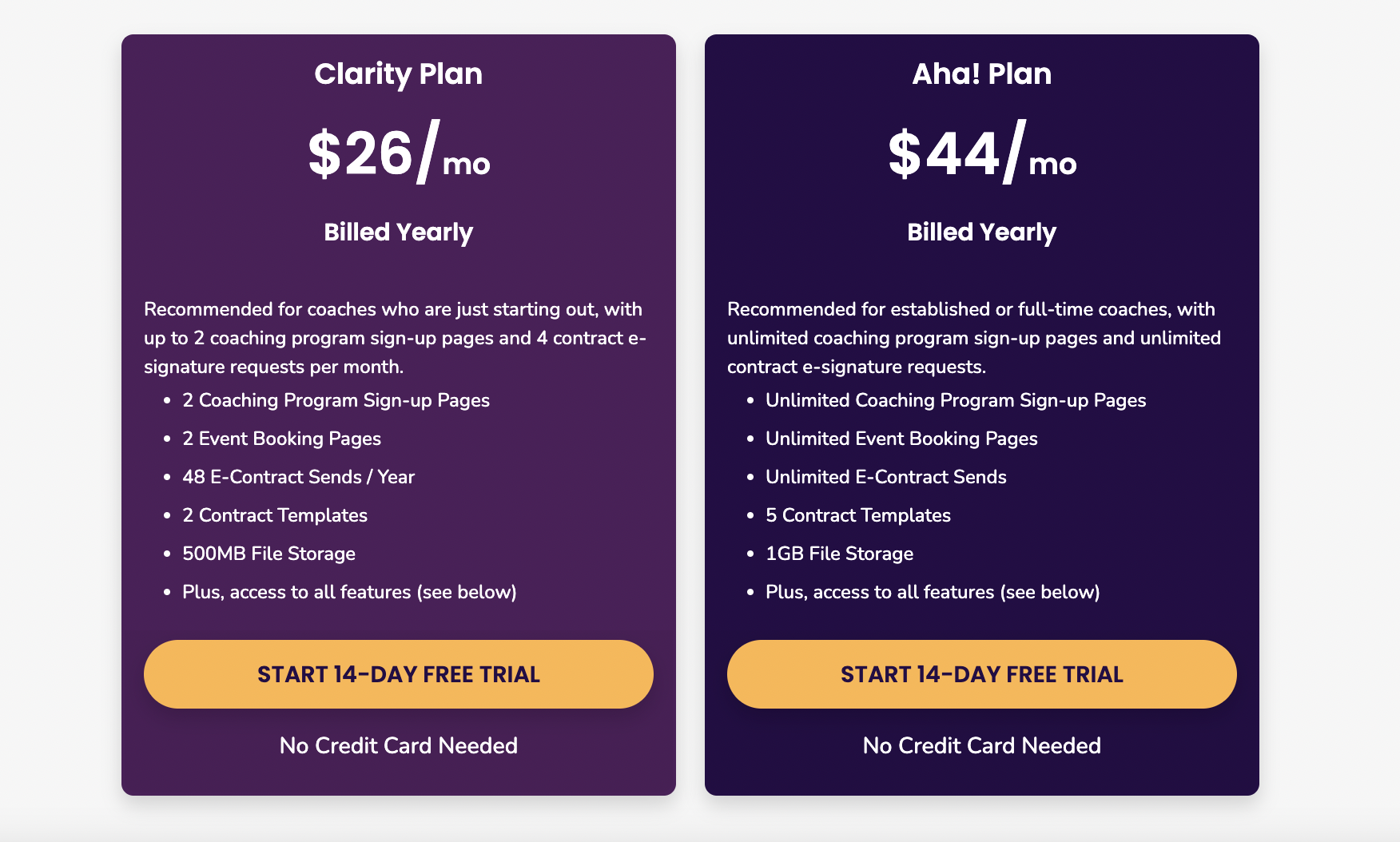
- Clarity Plan: $29/month if you make monthly payments and $26/month for yearly payments.
- Aha! Plan: $49/month if you make monthly payments and $44/month for yearly payments.
The key differences between these two plans are the number of coaching program sign-up pages, event booking pages, and e-contract signature requests (per month). In the Clarity plan, these functionalities are limited while in the Aha! plan you can get as many as you want.
Pricing in CoachVantage is transparent. There are no other fees that are levied for selling on the platform, aside from the fees you pay to your payment processors like Stripe or PayPal.
Coaching.com
Coaching.com offers a free starter plan for coaches limited to three clients, and two paid plans:

- Pro plan: $47/month if you make monthly payments and $470/yr if you pay once every year.
- Premium plan: $97/month if you make monthly payments and $970/yr if you pay annually.
The main difference between the two paid plans is the number of active clients you can have. In the Pro plan, you can only have up to 10 clients while in the Premium plan, you can have as many as you want.
Other fees you should be aware of that are levied by Coaching.com are:
- Payment processing fees from Coaching.com: According to the plan you signed up for, you’ll be charged an additional 5%, 3%, or 1% in fees (Starter, Pro, and Premium plans respectively). These fees are over and above the fees that you need to pay to your payment processor.
- Marketplace commission: Listing your profile in the marketplace of Coaching.com is free. But if you get a sale through it, there’s a commission fee of 15%, 20%, and 25% according to your plan (Premium, Pro, and Starter plans respectively).
CoachVantage vs Coaching.com: Customer Support
Here’s what customer support looks like in each software.
CoachVantage
CoachVantage provides a blog, demo videos, a knowledge base, and a contact form for anyone willing to explore their website and learn more about their software. Plus, they offer live chat support. You’ll typically get replies to your messages on live chat within 12 hours, every day of the week, including weekends.
Coaching.com
Coaching.com offers a knowledge base, live webinars, recorded webinars, a podcast, guides, and a contact form for anyone curious about the coaching industry. Also, they offer chat support once you sign up with them. However, the response times vary according to the plan you sign up for from 72 hrs for the Starter plan, 48 hrs for the Pro plan, and 24 hrs for the Premium plan.
CoachVantage vs Coaching.com: Usability
Here’s how each software compares in terms of its ease of use and intuitiveness.
CoachVantage
CoachVantage’s interface it’s simple and easy to navigate. Whenever you click on a feature, there will be a knowledge window walking you through how the functionalities of said feature work. The learning curve isn’t too complicated, so users can start using CoachVantage with no effort.
Coaching.com
Coaching.com offers an initial setup guide to help you get started with using their platform. Coaching.com requires a little more work than CoachVantage to begin managing your coaching business, but it offers a more customizable dashboard in which you can add widgets.
Which One Is Better, Coachvantage or Coaching.com?
The answer is, it depends.
Both CoachVantage and Coaching.com are great choices. Regarding usability and customer support, CoachVantage looks like the best option. Coaching.com is a robust platform that emphasizes the coaching process itself. It’s designed primarily for executive coaches and coaching teams. CoachVantage appeals more to life coaches, such as relationship coaches, health coaches, transformation coaches, and business coaches.
Ultimately, your choice depends on your needs as a coach. Luckily, both offer a free trial or free account, so you can test both to see which one is right for you.

Glen Oliveiro
Founder of CoachVantage
With a pulse on the coaching industry, Glen personally engaged with hundreds of coaches to develop a platform that addresses their day-to-day challenges. A visionary entrepreneur, Glen is committed to revolutionizing coaching practices through the innovative solutions offered by CoachVantage.
https://www.coachvantage.comYou might also like...
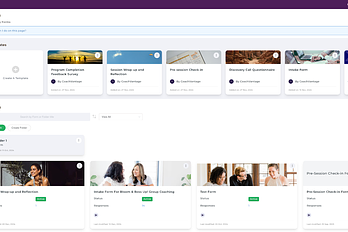.png)
Coaching Forms For Life Coaches, Health Coaches & More

The 5 Best Small Business Coaching Software of 2024
