December 07, 2023 - Coaching Platforms
What is a coaching CRM software? - CoachVantage
A coaching CRM software plays a vital role in storing your clients’ data, and there are certain important features you should look out for.

When you start a coaching business, it’s common to think that, with small client numbers, you can manage your clients without the need for any special software. But at CoachVantage, we encourage our coaches to start as soon as possible – to think ahead and run their business as a successful enterprise from the outset.
This involves using a coaching platform to manage your clients, even if you have only one at the moment. One of the important components of a life coaching platform is its CRM, or Customer Relationship Management software.
What is a CRM software?
A CRM software is the component in your coaching management platform that saves the details of your clients, such as their name, address, contact details, and date of birth. It often features a tagging system so you can tag certain clients to the programs they bought.
A CRM software allows you to pull up contact details of any particular client through a search so you can contact who you need to in an instant.
What should you look for in a coaching CRM software?
While the CRM software in your coaching platform plays a simple role of storing your clients’ data to facilitate you doing business with them and running a smooth coaching service, there are certain important features you should look out for.
Import/export
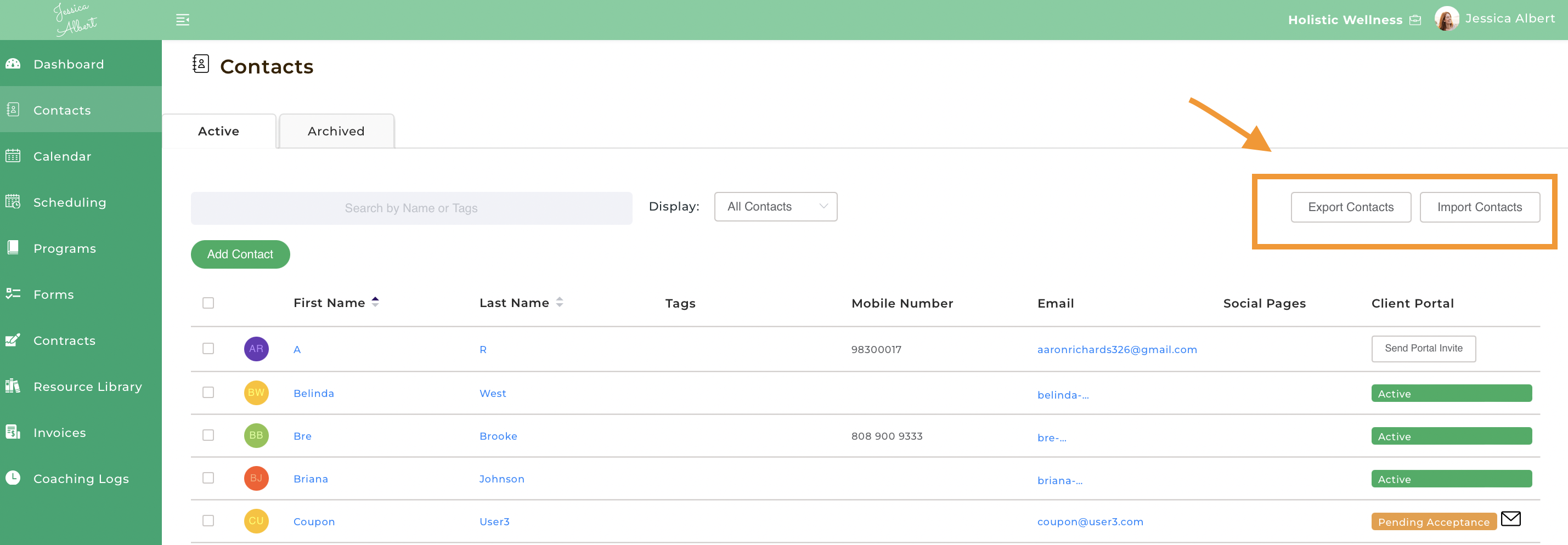

Import/Export in CoachVantage CRM
Your coaching CRM software should allow you to import the details of your existing clients from a previous system you have used, into your new coaching platform. This is usually done by downloading a CSV spreadsheet file containing the contact details of your clients from your old system.
You can then simply upload the same file into your new coaching platform and match the fields to pull the correct data into the correct places. This saves you from having to enter every client into your new platform manually.
You should also check that your coaching CRM software allows you to export your clients’ data. This is so that, should you migrate to a different software later on, you have the flexibility to export your client details for import into your new system.
Tagging

Tagging in CoachVantage CRM
CRM software for coaches should give you the ability to sort your clients into segments. You should be able to filter clients in one particular program, for instance. You may want to offer them an upsell to another program as they come to the end of their present one.
Status updates
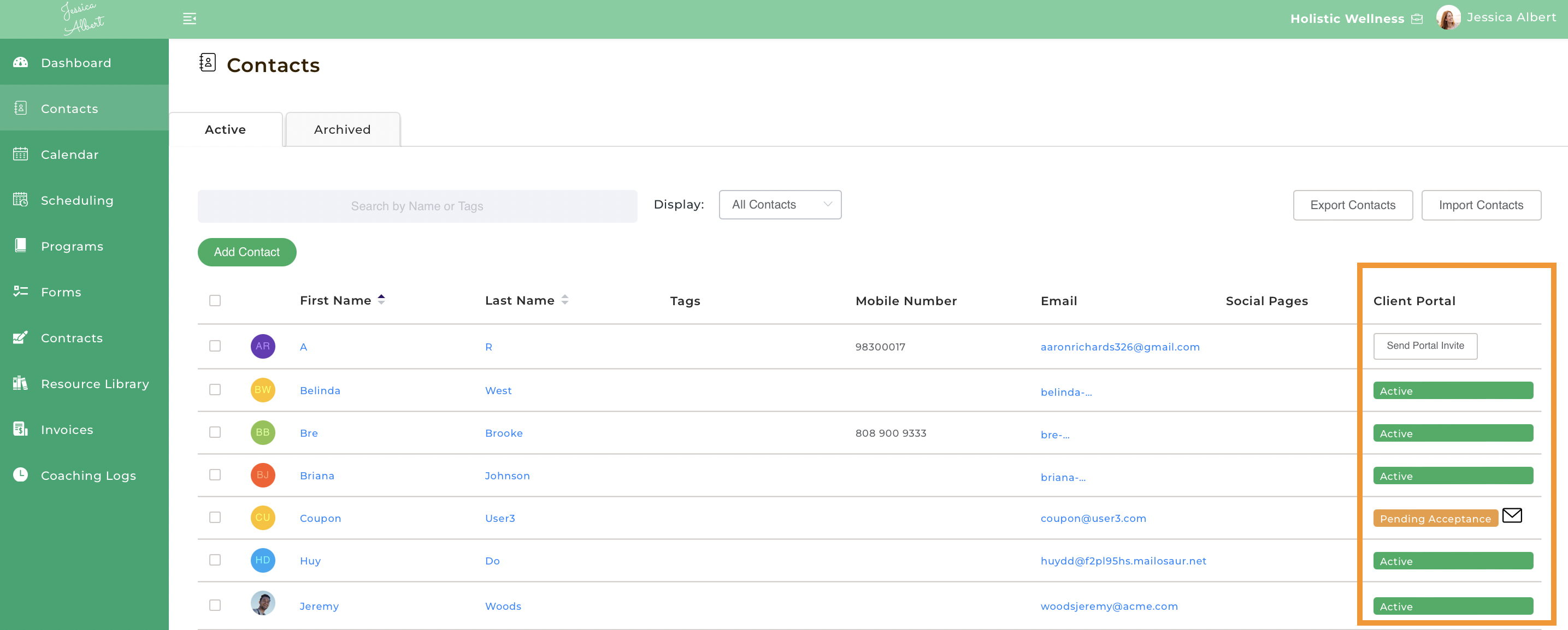
Status updates in CoachVantage CRM
Your coaching CRM software should be able to indicate to you whether a client is pending or active in their client portal following your invitation into your platform. For those who haven’t accepted your invitation, it allows you to follow up with them.
Contact status
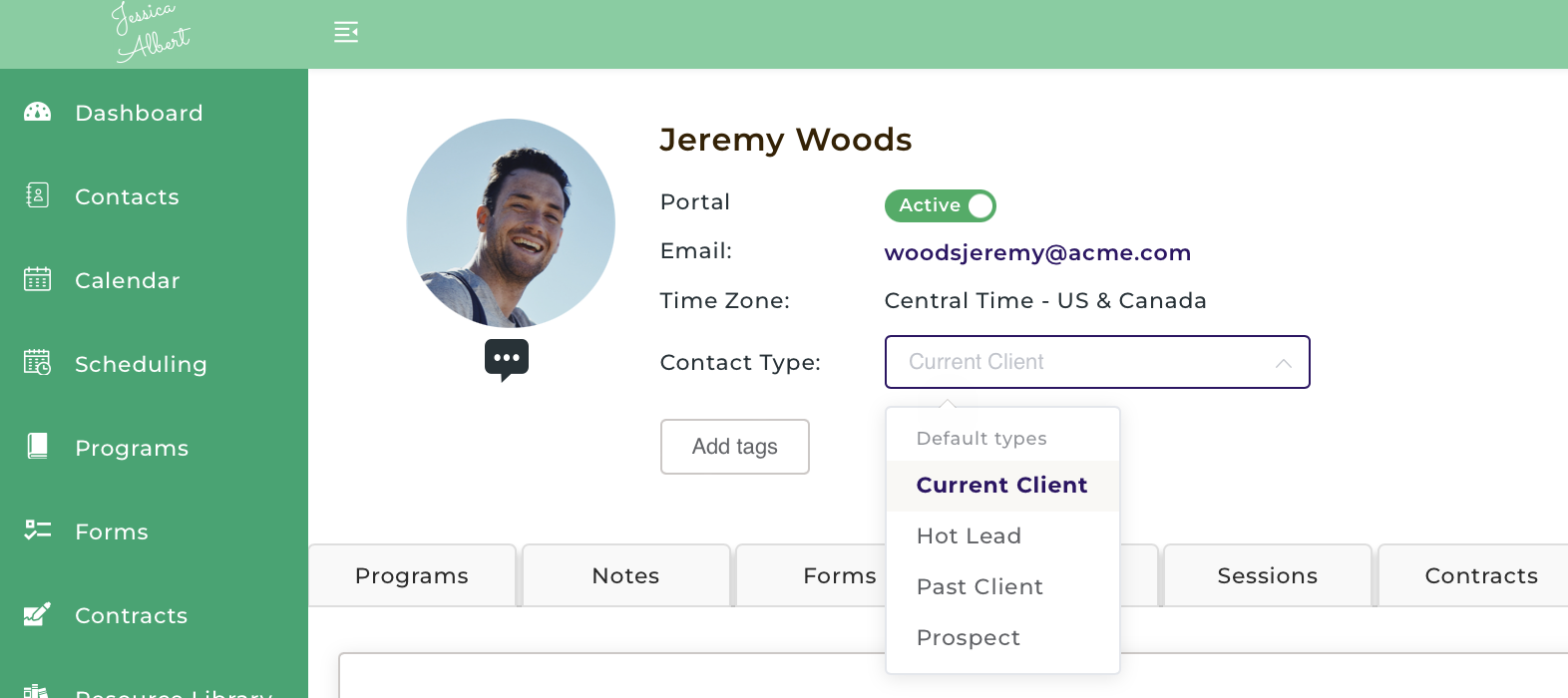
Contact status in CoachVantage CRM
You should also be able to tag your contacts by type of contact such as a client, a hot lead, a prospect, or a past client. This way, you can keep track of your sales leads and follow up with potential customers in a timely manner.
Contact management
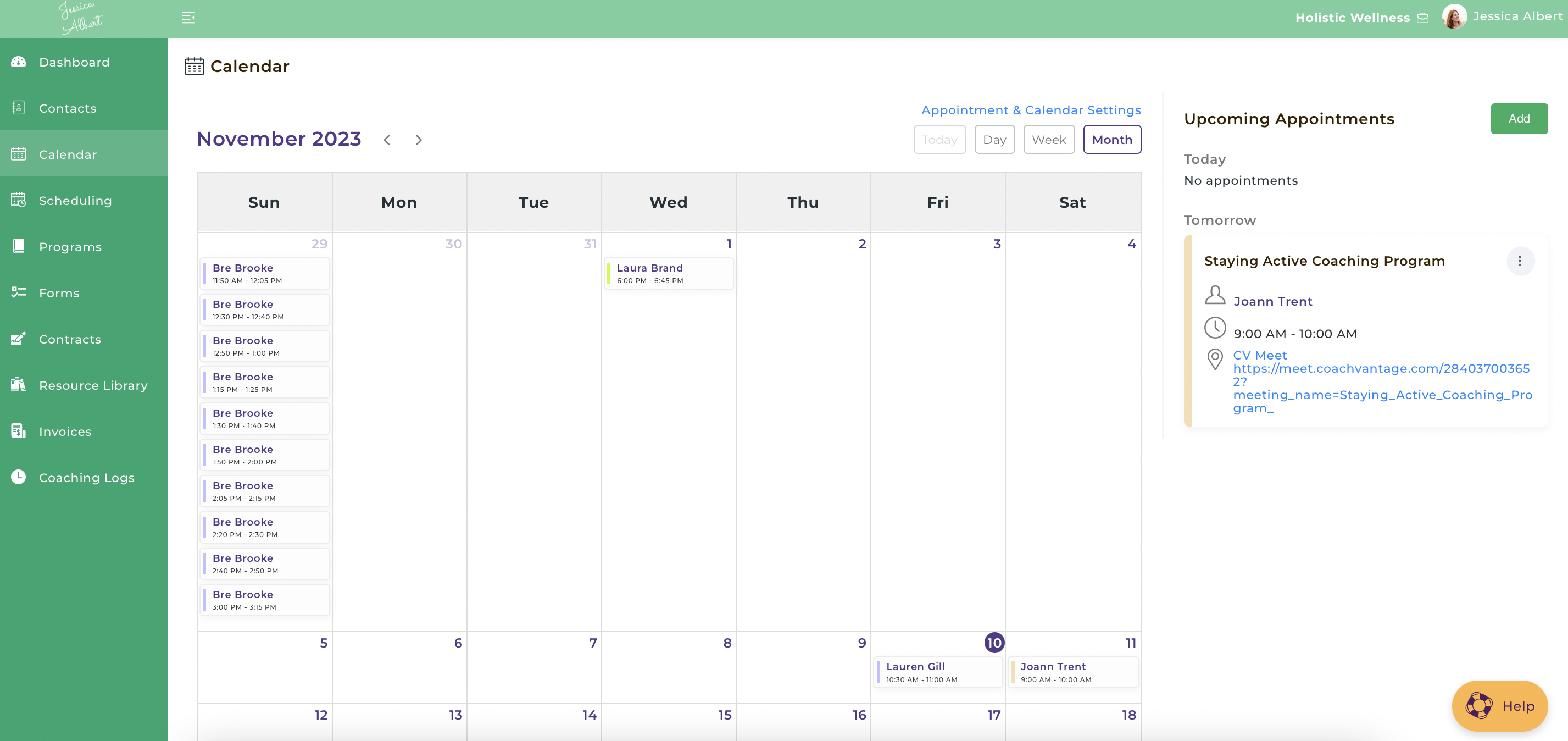
Contact management in CoachVantage CRM
The best CRM for life coaches, like CoachVantage, act like an individual container for each client so you can manage every aspect of your working relationship with them in one place within their records. For example, you can:
Manage Your Coaching Practice in One Place
CoachVantage automates your business workflows so you can focus on impactful coaching results.
> record and review the coaching programs they have taken with you
> add and track notes from your coaching sessions with them
> send them forms and track what forms they have completed
> give them access to files and let them submit files
> record and track the dates and times of the coaching sessions you’ve held with them
> send out, have them sign and store your legal contracts with them
> send out, track and chase invoices
> view and record pertinent content and background information about your clients including their social media profiles
Custom fields
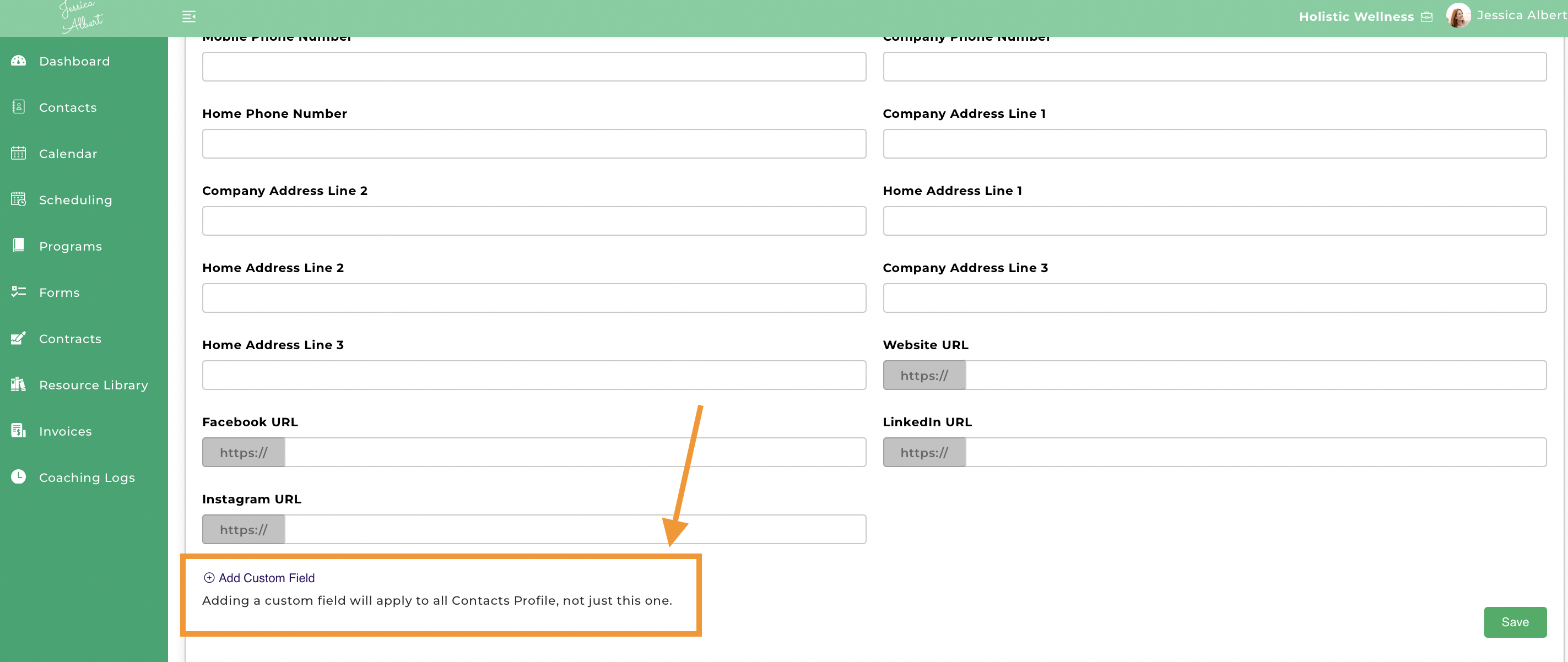
Custom fields in CoachVantage CRM
The data you wish to store about your clients is individual to your business. Any good coaching CRM software will recognise this and provide you the flexibility to add in custom fields so that you can store data that isn’t captured in the default fields. For example, if the default fields don’t allow you to record the birthday of your clients, you can add this in as a custom field.
A snapshot view
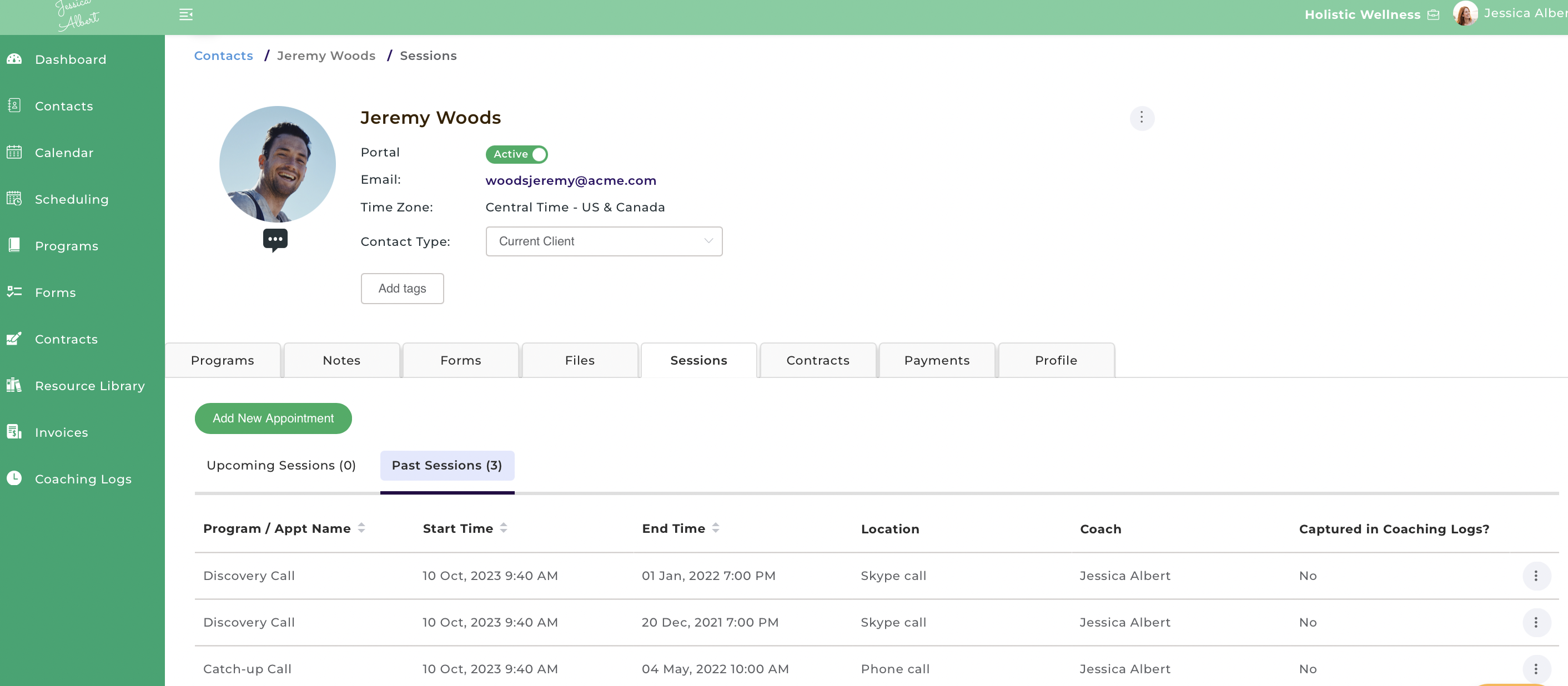
Snapshot view in CoachVantage CRM
A good CRM will also offer you a snapshot view of the important data about your client – such as their progress through your program, so you can see instantly where they are at any given time.
Ability to scale
Your coaching CRM software should not limit the number of contacts you can store. Solutions may offer different contact limits across different plans at different price points, but you should make sure the platform can support your business as you grow.
There is so much more to a coaching platform than a coaching CRM software, but it is a vital component to your coaching business no matter how many clients you have. Do your due diligence and check that the coaching platform you are considering offers a robust CRM software that will support you in your business and how you serve your coaching clients and prospects.
—----
Be cautious when considering coaching platforms that only allow you to oversee the coaching engagement without providing features such as a profile page for your contacts or essential information like their address, date of birth, company name, and so on.
In CoachVantage, when a client books a call with you through your booking page, their personal information (date of birth, address, phone number, social media etc) are automatically saved in their profile page. There is no need to manually transfer clients’ personal details from one place to another, as it is automatically synced.
Test drive CoachVantage as a coaching platform and CRM solution for your business in our 2-week free trial. No credit card details are needed.



Glen Oliveiro
Founder of CoachVantage
With a pulse on the coaching industry, Glen personally engaged with hundreds of coaches to develop a platform that addresses their day-to-day challenges. A visionary entrepreneur, Glen is committed to revolutionizing coaching practices through the innovative solutions offered by CoachVantage.
https://www.coachvantage.comYou might also like...
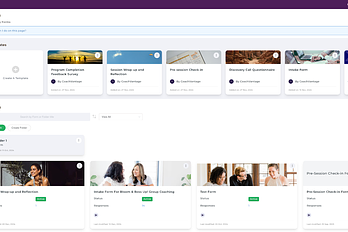.png)
Coaching Forms For Life Coaches, Health Coaches & More

The 5 Best Small Business Coaching Software of 2024
